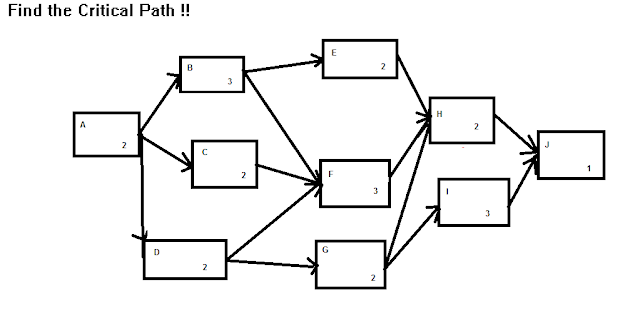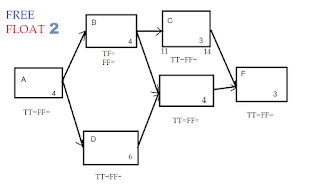1. Read all options, then choose the answer. Focus on the words 'not' , 'except' and double negatives.
2. Go by your first instinct, don't change the answer. During review convince yourself if you want to change the answer.
3. Allocate time for review of marked questions.
4. If a questions seems tough, guess the answer , click it, then mark it for review and move on.
5. Go for easy ones first and answer them. It will increase your confidence that you are progressing well.
6. Take the exam in agile way, in iterations. 'Know' all the questions quickly to stop worrying about the questions. In 1st iteration answer easy ones. Mark all other questions. Note down the question numbers of calculation questions. In 2nd iteration answer calculation questions. In 3rd iteration answer other pending questions.
7. When you work out the answer on paper (e.g. EVM or network diagram questions) write the question number and then work out the answer. The question number will help you review your steps (look for matching number on screen and paper) and answer later. Look for smart solutions. Don't start doing the lengthy steps just because you know them.
8. Sitting straight will help you concentrate during the exam.
9.Take breaks based on milestones . After 100 questions, after 200 questions (take a snacks break),come and do the pending questions and reviews.
10. Keep yourself motivated. Replace any negative thought with a positive thought. Think of treat to your friends/friends once you pass the exam. Visualize 'Congratulations, you have passed' on the monitor during the breaks.